Can’t access Grub Boot Loader (Ubuntu) after Windows 10 Update
Introduction
Windows has a reputation in the linux community for being a nosy OS that doesn’t really listen too well to an advanced user. One of these features is its Windows Update.
Problem
Every once in a while when you use Windows, it throws you this message to install the really “Important updates”, or the world shall end as we know it.
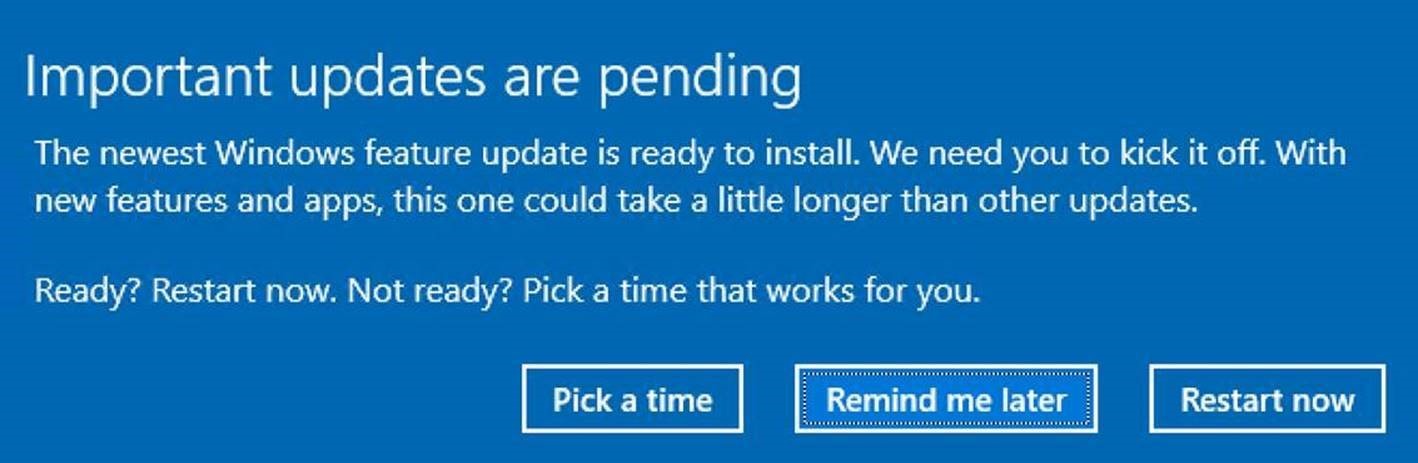
I was greeted by this, to be particular, the Windows 10 October 2018 update. And I thought okay, no harm, so I click “Restart now”.
Behold! Arrives the blue screen of death.

And after the update I notice my grub boot loader is gone with Windows Boot Manager taking control of the system.
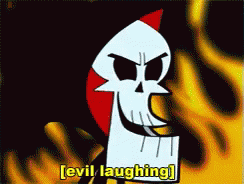
Solution
Let’s admit it, Windows has never really been built with a dual-boot system compatibility in mind. As a result, the update seems to have erased the grub boot loader entry from the boot sequence.
Here’s how to get it back:
-
From your Windows 10, get to the BIOS startup menu by holding down the
Shiftkey while you pressRestartfrom the power options.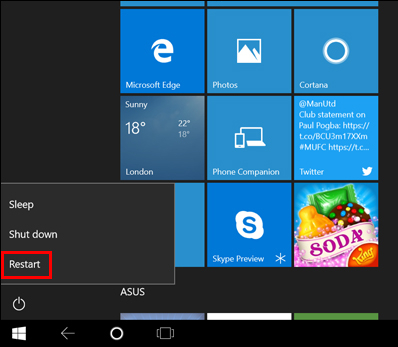
-
You’ll eventually bump into this screen where you can choose
Advanced Options.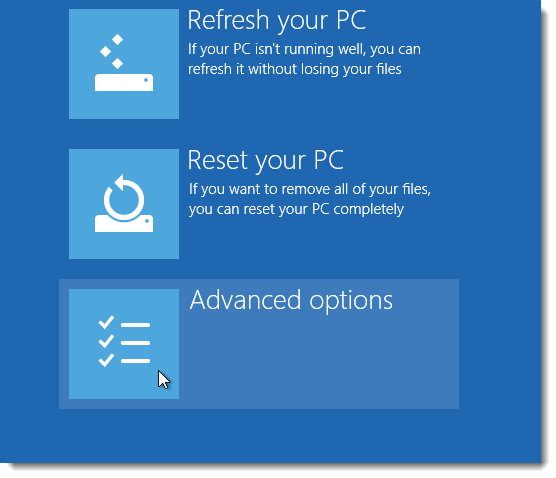
-
In the next screen, select
UEFI Firmware Settings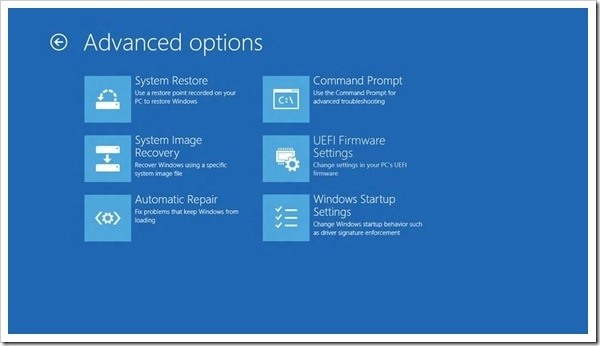
-
In the next window, select
Boot Sequenceas shown. -
In
Boot List Option, select the radio button forUEFI, and clickAdd Boot Option. Now you can browser for yourgrubx64.efifile usually located inefi/ubuntu/directory. Name the boot menu entry, sayubuntu.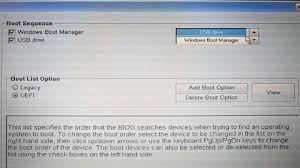
-
Use the arrows in
Boot Sequenceto move your new boot entry to the top of the sequence. -
Click on
Applyat the bottom right of the screen, and clickExit. -
Voilà! Your dear grub boot loader should be back.
Feel free to leave a comment if the above instructions don’t work for you, or contribute if you find a mistake.
Contribute
This website is open source. ![]()
Improve this page
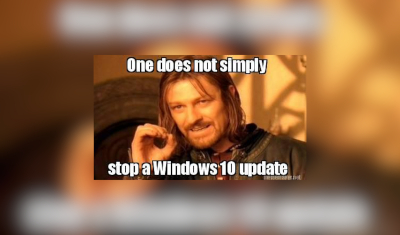

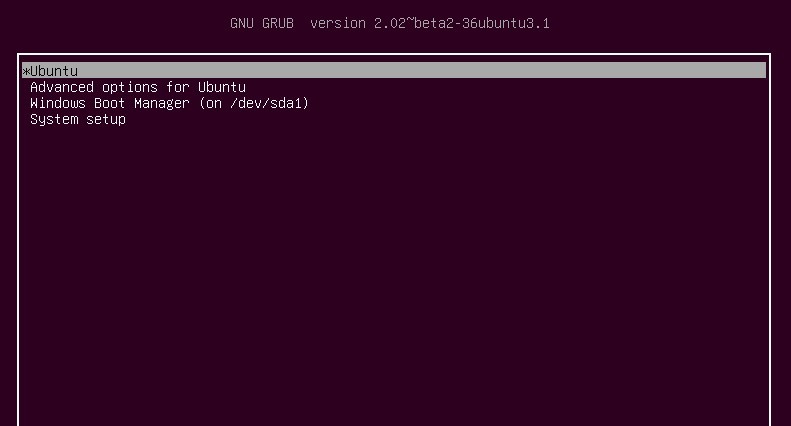
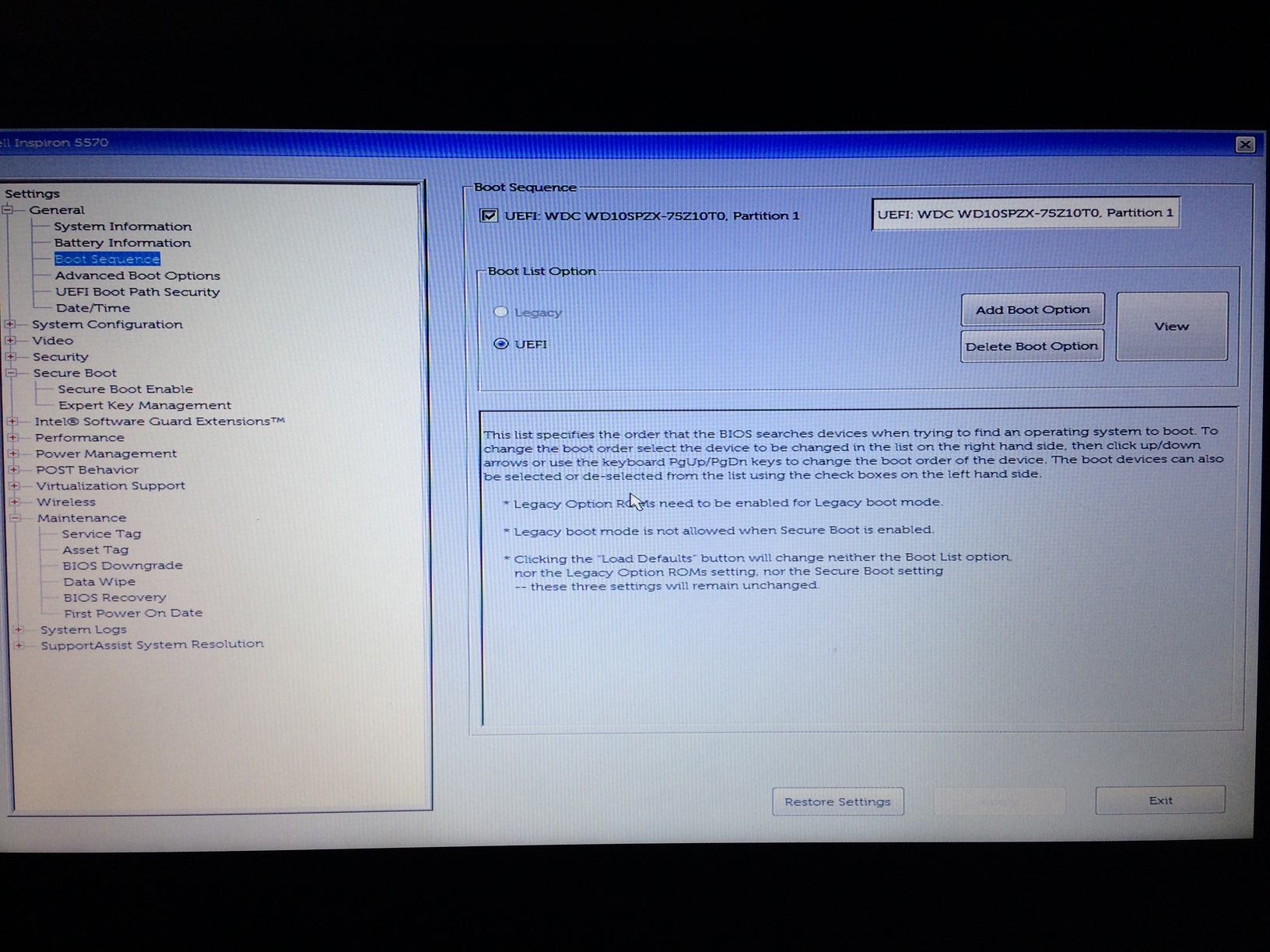




Leave a comment